EU Cookie Compliance for D8 introduces the GDPR but with some inconveniences
By updating the EU Cookie Compliance module for my site in Drupal 8, I had to change some settings and review the translations because not everything worked well, above all the black area in the top when the info banner disappeared. Let's see how this can be remedied in a few steps.
Yesterday was finally released the EU Cookie Compliance module for Drupal 8 which introduces some features related to the GDPR, ie the new European law on the General Data Protection Regulation, entered into force the last 25 May.
Is Drupal 8 ready for GDPR compliance?
GDPR affects the whole organization not only your site, this module aims to help to understand its Drupal relations and tries to provide helper tools to make your site GDPR compliant. The law on cookies imposes many requirements, with a significant impact on the management of personal information relating to both customers and employees. Therefore, the installation and use of a module doesn't make your site GDPR-compliant, but is an obligatory starting point.

At the moment there are two modules for Drupal 8:
- EU cookie compliance (eu_cookie_compliance), started on 2012;
- General Data Protection Regulation (gdpr), started on 2017.
In my case I began to use the first one when I migrated to Drupal 8 and I discovered the second only in these days.
In particular version 1.1 It introduces several GDPR features:
- adds an opt-out and opt-in experience, including blocking of Javascripts and whitelisting of cookies;
- adds Do-Not-Track header support;
- lets people to opt-out of tracking even if they opted in;
- advanced feature to prompt for agreement in each browser session;
- record consent when given (a basic storage mechanism is included, and plugins are supported);
- adds Javascript events when the banners open/close.
Problems
Once updated it will appear at the top of the site the Privacy banner that will always leave visible a large black portion and the translations should be partially reviewed if you have a multilingual site like me.


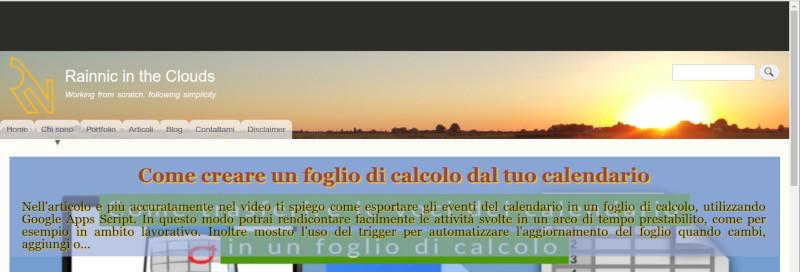
To avoid this, go to admin/config/system/eu-cookie-compliance and select "Bottom" in the "Appearance" section. You will get a much more acceptable result, as I show in the following video.
With regard to translations, just go to admin/config/system/eu-cookie-compliance/translate, first fix those in the original language and then proceed to the translation of the second language.














Add new comment