How to cut and join a MP4 video in four steps using ffmpeg
How many times do we have to fix a video removing the parts that we don’t need? There are a lot of video editing programs that solve this elementary issue, including great open source ones, but generally, they require processing the video and audio streams and so a lot of resources. FFmpeg and the command-line can cut and join the video in four steps copying the same video and audio codec even on an MP4 video encoded in h.264 and AAC.
Internet gives us daily many contents, with an increasing amount of video sources: podcasts, video-sharing websites, lectures and so on. At the same time we might have the necessity to store some of them in our local stores. Or just a little part of them if they contain useless pieces.
There are many softwares that can help us to download the videos on Internet (if the website or browser add-on doesn't allow it), for example 4K Video Downloader and to edit them like many open source video editing programs like Avidemux[fn]Thanks to a comment on google+, I have just discovered that even Avidemux can run commands on a Terminal: look here.[/fn] or VirtualDub.
Although today our computers are enough powerful to process a video stream and our local storages have a lot of free gigabytes to store them, I think in many cases we don’t need video editing software to cut and join videos: FFmpeg[fn]FFmpeg is a free software project that produces libraries and programs for handling multimedia data. FFmpeg includes libavcodec, an audio/video codec library used by several other projects, libavformat, an audio/video container mux and demux library, and the ffmpeg command line program for transcoding multimedia files. FFmpeg is published under the GNU Lesser General Public License 2.1+ or GNU General Public License 2+ (depending on which options are enabled). Source: FFmeg on Wikipedia.
To install FFmpeg in Ubuntu/Linux Mint open Terminal and execute the following commands:
sudo add-apt-repository ppa:jon-severinsson/ffmpeg
sudo add-apt-repository ppa:kirillshkrogalev/ffmpeg-next
sudo apt-get update
sudo apt-get install ffmpeg
I use also the ppa:ffmulticonverter/stable repository to install FF Multi Converter in my system, it is a simple graphical application which enables you to convert audio, video, image and document files between all popular formats, using and combining other programs. It uses ffmpeg for audio/video files, unoconv for document files and ImageMagick for image file conversions.[/fn] is enough!
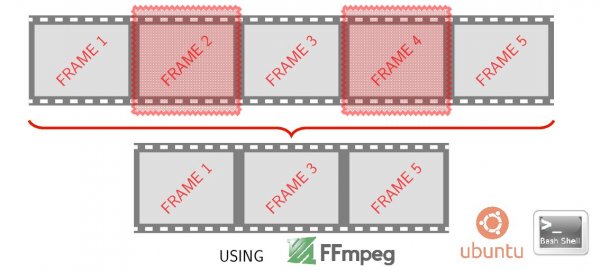
And with the following four steps it is possible to remove the useless pieces of an MP4 video:
- Find the start and finish timestamp of the element to preserve. I use my favorite video player: mplayer with the "o" key (Toggle OSD states: none / seek / seek + timer / seek + timer + total time). Of course, you can use ones, just remember that the format must be saved in HH:MM:SS.S. For example, 01:34:50.1 means 1 hour, 34 minutes and 50.1 seconds.
- Execute a FFmpeg command-line with the timestamp for every selection. The choice of the best encoding process is complicated and strictly connected to the user's needs. I can only put some suggestions like this[fn]Source: Encode/H.264 – FFmpeg[/fn]:
ffmpeg -i originalVideo.mp4 -ss 01:34:50 -to 02:22:50 -c:v libx264 -preset ultrafast -qp 0 -c:a libmp3lame -b:a 160k -ac 2 -ar 44100 newStream1.mp4
Another solution that save time and storage resources is[fn]Source: Concatenate – FFmpeg[/fn]:ffmpeg -i originalVideo.mp4 -ss 01:34:50 -to 02:22:50 -codec:v copy -codec:a copy newStream1.mp4
In the second case, I make a simple copy of the audio and video codecs. Generally, it works with some of them, but if your video is encoded in h.264 and AAC[fn]A fast way to find the codecs through the terminal could be:ffmpeg -i originalVideo.mp4 2>&1 | grep Video: | awk '{print $3,$4}' | tr -d , ffmpeg -i originalVideo.mp4 2>&1 | grep Audio: | awk '{print $3,$4}' | tr -d ,[/fn], it is necessary the third step. Otherwise, you can go directly to the fourth. - If you have MP4 files and you have only copied the codecs, these will probably be choppy and out of sync. So you have to transcode them to MPEG transport streams before concatenating them:
ffmpeg -i newStream1.mp4 -c copy -bsf:v h264_mp4toannexb -f mpegts intermediate1.ts
- Concatenate the media files:
ffmpeg -i "concat:newStream1.mp4newStream2.mp4|newStream[...].mp4|newStream[n-part].mp4" -c copy finalVideo.mp4
or if you have transcoded them:ffmpeg -i "concat:intermediate1.ts|intermediate2.ts|intermediate[...].ts|intermediate[n-part].ts" -c copy -bsf:a aac_adtstoasc finalVideo.mp4
Check the finalVideo.mp4 with your video player! You can play it by selecting only the part that you have previously joined. Using mplayer:
mplayer -ss 00:17:30 -endpos 10 finalVideo.mp4
Where:
- -ss 00:17:30 means the starting point;
- -endpos 10 means that after 10 seconds the player exits.
Other methods to combine Videos into one
If you want a list of 11 useful methods to merge videos together, I suggest you read this article: How to Merge Multiple Videos into One on Windows 11/10/8/7, Mac or Online. This post promotes a software, VideoProc Converter, that you can download for free for Windows and Mac OS, but it also shows many other solutions and above all the FFMPEG method.
Comments
Timestamp error messages when joining MP4s with ffmpeg
Hi Nicola,
thank you for publishing your tips for cutting & joining MP4s with ffmpeg.
I Currently run different converters (freeware and trial software) to see what can fit my cases. I also work with VirtualDub and FFMpeg where after editing I join my videos in a similar fashion as you describe. I'm using a batch file with this content:
ffmpeg -i video1.mp4 -c copy -bsf h264_mp4toannexb temp1.ts
ffmpeg -i video2.mp4 -c copy -bsf h264_mp4toannexb temp2.ts
ffmpeg -i video3.mp4 -c copy -bsf h264_mp4toannexb temp3.ts
ffmpeg -i video4.mp4 -c copy -bsf h264_mp4toannexb temp4.ts
ffmpeg -i video5.mp4 -c copy -bsf h264_mp4toannexb temp5.ts
ffmpeg -i "concat:temp1.ts|temp2.ts|temp3.ts|temp4.ts|temp5.ts" -c copy -bsf aac_adtstoasc output.mp4
del temp1.ts temp2.ts temp3.ts temp4.ts temp5.ts
I understand that my videos must all have the same parameters (codecs, size, bitrate, audio data...) in order to use this batch, otherwise I would have to re-encode these videos in a single one. The big advantage with this batch is: with similar videos you don't have to re-encode and this will save you a lot of system ressources.
BUT:
If I look in the Command Line Window when executing this batch file, I notice a lot of yellow error messages telling that theere 'could be mismatches in the timestamp'. My videos play fine however. What does this mean, can I just ignore these messages?
I'm using the latest ffmpeg: v. N-76137.
Thanks very much if you could clarify!
Greets,
Mike
Re: Timestamp error messages when joining MP4s with ffmpeg - See
Hi Mike, sorry for the delay in replying your comment... I am too busy in these days, but I wish I could help in the future.
Best regards, Nicola
i did this…
i did this
ffmpeg -i originalVideo.mp4 -ss 01:34:50 -to 02:22:50 -codec:v copy -codec:a copy newStream1.mp4
but it just do it for video first audio and sub in the video and doesn't include the remaining track
eg.if my video file have 1.video 2.engAudio 3.japAudio 4.signs&Songs 5.engSub and so on
can u help he in triming the whole video and not few track in video
thanks














Add new comment