Installation and a practical example of the heal selection filter in Gimp
The Resynthesizer Plugin Suite contains a practical tool for Gimp that allows you to remove the objects in your pictures after covering them with the adjacent elements. In the post I describe a Linux installation procedure of the version 2, by compiling the source from GitHub or by executing an executable and an example of its use.
Gimp[fn]GIMP. (2015, August 7). In Wikipedia, The Free Encyclopedia.[/fn] is a fantastic raster graphics editor, open source and available in many languages and platform. Indeed it is expandable and extensible; it is designed to be augmented with plug-ins and extensions in order to improve its functionality. One of the most powerful is Resynthesizer Plugin Suite and its Heal selection filter: a useful feature designed for removing unwanted objects in images and can often be used to repair wider cracks, creases, and other large areas of damage.
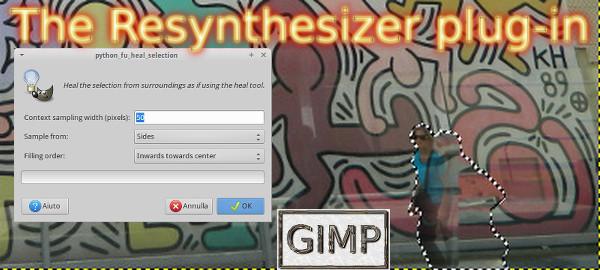
Installation
The Resynthesizer Plugin Suite is open source and so there are two methods for installing it in your platform:
- by compiling it from the source in the GitHub repository;
- by packages that contains it and others plug-ins, scripts etc. for GIMP.
GitHub
Although the main files are very old (updated 4 years ago), the GitHub repository contains the Version 2.0 that
it is a complete rewrite and is multithreaded. Otherwise, functionally the same except when compiled threaded it is nondeterministic. See ChangeLog for more discussion. From: bootchk/resynthesizer - GitHub
Assuming that you don’t have any older versions installed in your system you have to:
- clone the GitHub repository or download and extract the zip in a folder;
- build and install a clean distribution from the terminal:
./autogen.sh[fn]In my case I have to install the libgimp2.0-dev package in order to complete the autogen.sh without errors[/fn] ./configure make make install (or better...)manually copy the Python scripts in your ~/.gimp-2.8/plug-ins/ directory and make them executable, otherwise they don't show up in the menu. Here are the list of files:plugin-heal-selection.py plugin-heal-transparency.py plugin-map-style.py plugin-render-texture.py plugin-resynth-enlarge.py plugin-resynth-fill-pattern.py plugin-resynth-sharpen.py plugin-uncrop.py resynthesizer resynthesizer_gui
Directly
There are several collections of extensions for GIMP that provide the ability to choose which Plug-ins, Scripts, Brushes, etc, that you want to install with a fast setup starting from an executable. Some of them contain the Resynthesizer plug-in, here they are:
- GIMP Extensions for Windows;
- GIMP Plugin Registry available for Gimp 2.8 in Ubuntu and its derivatives (official repository[fn]To install GIMP Plugin Registry for GIMP 2.8 in Ubuntu use the command below:
sudo apt-get install gimp-plugin-registry
[/fn]); - Resynthesizer v1.0 for Linux and Windows in the official GIMP Plugin Registry.
An example
In the gallery below there is a typical example of the heal selection filter in action (Filters -> enhance -> Heal selection...) using a shot from the Side of Sant'Antonio Abate Church in Pisa with mural by Keith Haring[fn]More info on: The Mural of Keith Haring: Tuttomondo[/fn].
At the end the obtaining image is made only with hand tool and Heal selection filter. It is not perfect but requires some additional work to obtain an excellent outcome.


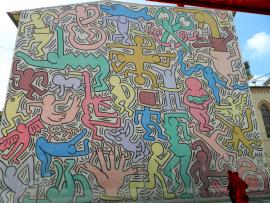



















Add new comment